
Mobile in mind
One of the main strengths of using Bootstrap is the way that it prioritizes responsiveness. It is built “mobile-up”, which essentially means that the way that elements of the site interact and behave starts from giving the best mobile experience possible. This is something that shouldn’t be ignored, as over 50% of internet users are interacting with your site primarily on their mobile devices. Instead of hiding elements on mobile (so it still loads the huge images, but doesn’t show them), it reveals them on bigger devices. Loads faster, a lot faster – and that not only performs better for users, but also gives Google the incentive to rank your site organically higher in searches.

Enabling other developers
If the project is ever handed off to a new developer, Bootstrap is built in a way where a certain set of rules have been followed. If there’s a slider on your site, if is built with Bootstrap, this will be simple for another developer to step in and make ammendments. That being said, if the developer’s knowledge of Bootstrap is lacking, they may try and cut corners and they could start throwing together what will look like a Frankenstein’s Monster of coding. Bootstrap done well is beautiful, and can be handed over easily.
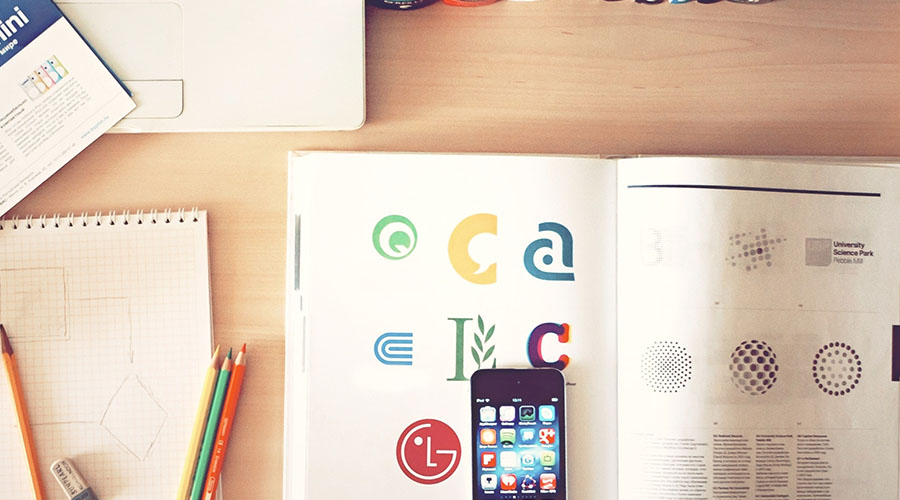
Works with designers
Bootstrap is built with designers in mind. The web follows trends, such as the use of grids, the idea of large screen-filling images, and sliders… Bootstrap keeps up to date with these designs, and if you have a designer who has read documentation on Bootstrap, it’s going to be a cakewalk to make the handover. If it isn’t possible on Bootstrap, it is usually because it is ill-advised as an experience… If it should be on a website, it will be possible with Bootstrap.
Plays well with others
When you build a theme using WordPress as a CMS, Bootstrap works like a dream. Considering that over a quarter of the web uses WordPress, Bootstrap has been built with this in mind. Rather than try and force the two to play together, there’s a great synergy already between them. If you usually would use a plugin to bring in a Modal box, there’s no need! Bootstrap has been kind enough to integrate the functionality. Not only that, but the entire framework is built to work flawlessly with itself – no fears that a modal box will stop the navigation menu from rocking on a mobile device.